WWE SmackDown vs RAW 2006 elevated the wrestling game genre with improved mechanics, expanded modes, and incredible customization. To master the action, it’s essential to learn the SmackDown vs RAW 2006 controls. This guide will walk you through every function, from executing finishers to reversals, grapples, and advanced strategies.
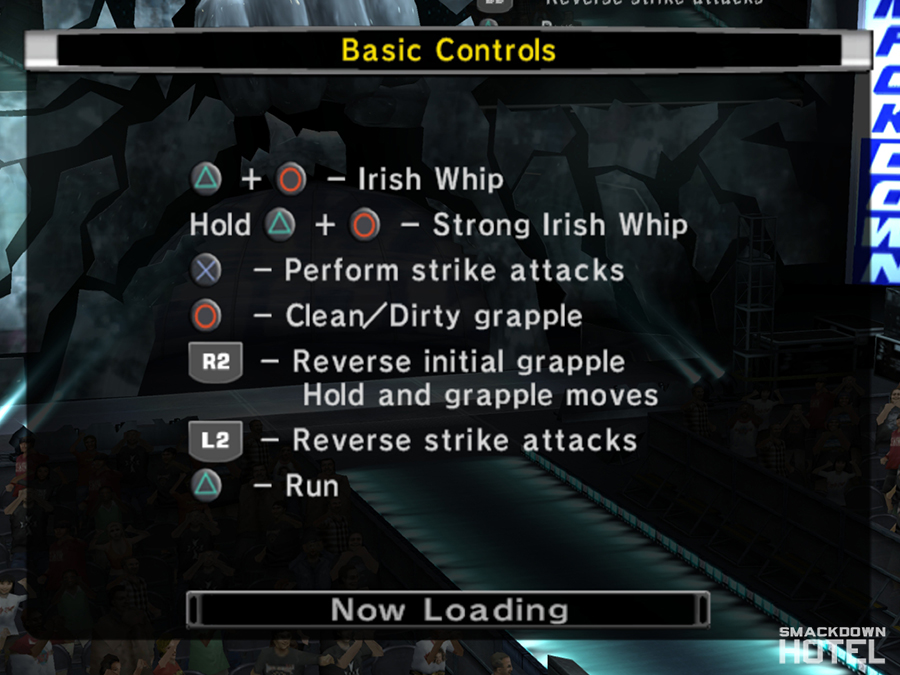
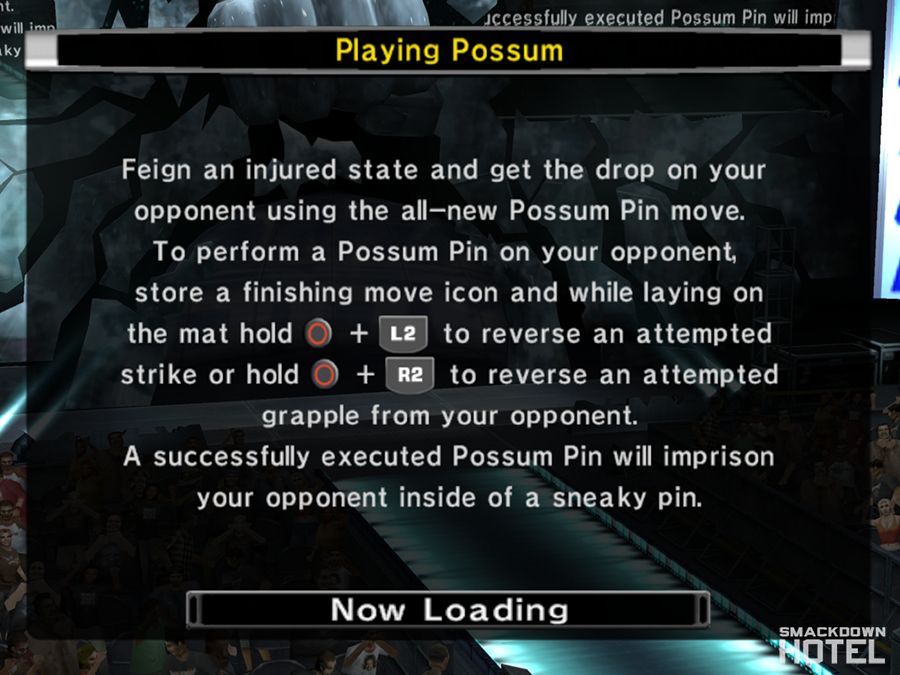
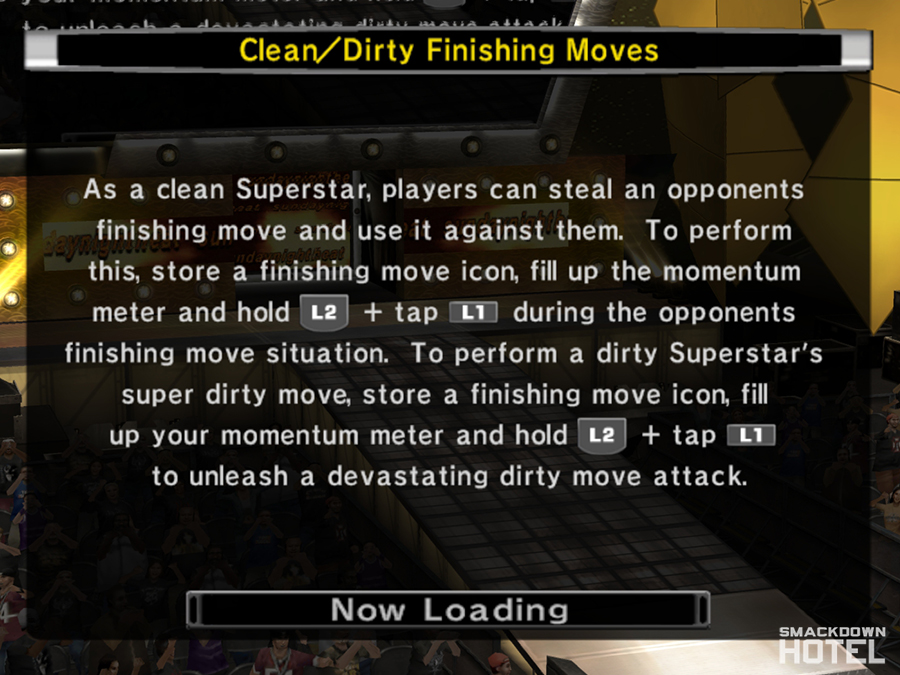
Key Controls for WWE SmackDown vs Raw 2006
Here’s a breakdown of the PS2 controller buttons and their actions in SVR 2006:
| Action | PS2 |
|---|---|
| Run | Triangle |
| Perform a Finisher | L1 |
| Second Finisher (if Superstar has multiple Finishers in the same situation) | L1+ Directional Button |
| Execute Dirty / Clean Finishing Move (if you're fighting Clean, you will steal opponent's finisher) | Hold L2 then press L1 with a stored special and full momentum |
| Pin Opponent | Circle + L-down |
| Strikes | X |
| Initiate Dirty/Clean Grapple | Circle |
| Initiate Grapple | Circle + L-direction |
| Submission Grapple | Circle + L-down |
| Category 1 Grapple | Circle + L-left |
| Category 2 Grapple | Circle + L-up |
| Category 3 Grapple | Circle + L-right |
| Irish Whip | Circle + Triangle |
| Strong Whip | Hold Circle + Triangle |
| Strike Reversal | L2 |
| Grapple Reversal | R2 |
| Finisher Reversal | L2 + R2 |
| Taunt | R-direction |
| Enter/Exit Ring | Square + R-direction toward ropes |
| Pick Up Weapons | Square |
| Drag Opponent | Hold Circle |
| Change Focus | R1 |
| Recharge Stamina | select |
Cage Match and Hell In A Cell Controls
| Action | PS2 |
|---|---|
| Climb Cage | Square + L-direction (towards cage) |
| Climb HIAC | Triangle |
| Dive from Cage Attack | X (on top of cage) |
| Push Opponent Off Cage (Hell in a Cell) | Circle (near edge of top of cage) |
| Open Cage Door | Irish Whip Opponent to Turnbuckle (closest to cage door) + Circle + Up |
| Drop from Cage | R1 |
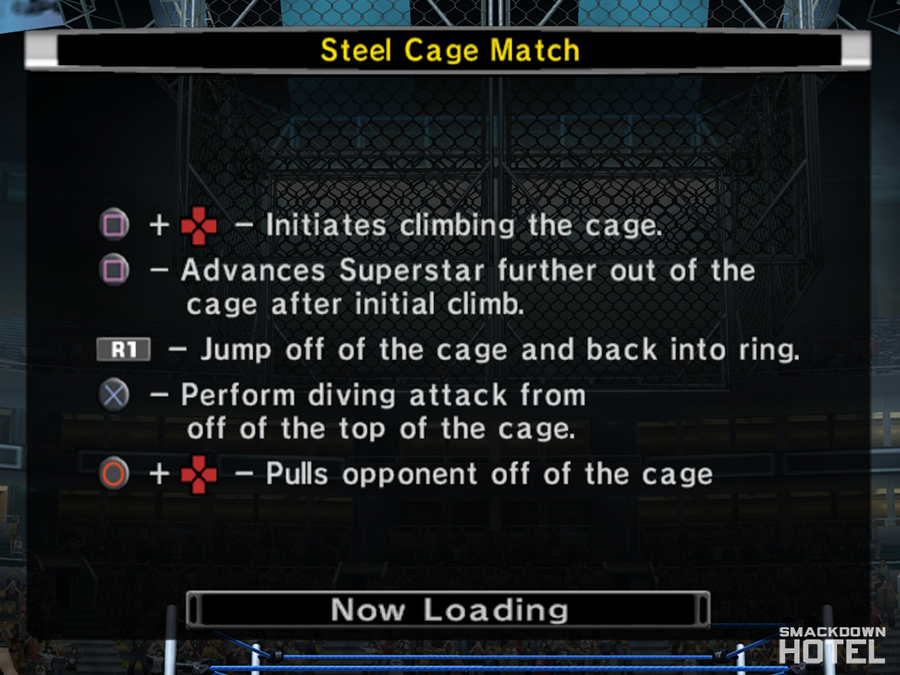
Table and Ladder Matches Controls
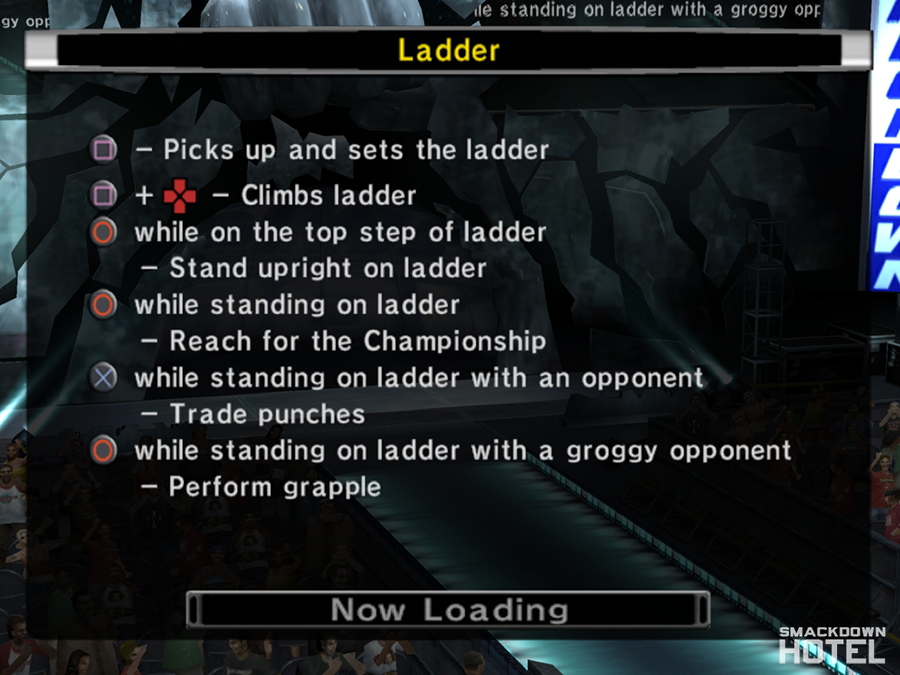
| Action | PS2 |
|---|---|
| Pick up Ladder/Table | Square |
| Stand Ladder/Table | Square |
| Place Ladder/Table in Turnbuckle | Square + Directional Button (towards turnbuckle) |
| Climb Ladder | Square + Directional Button |
| Diving Attack | X (standing on ladder) |
| Reach for Belt | Circle (standing on ladder) |
| Jump for Belt | Circle + Directional Button (standing on ladder) |
| Climb Down Ladder | Square (standing on ladder) |
| Throw ladder into ring | Triangle + Directional Button (toward ring) |
| Throw Opponent onto Table | Hold table and press Up and Down the directional buttons + X |
| Grapple Opponent Through Table | Circle (standing on table w/opponent) |
| Climb onto Table | Triangle (run towards table) |
| Dive from Table Attack | X (standing on table w/out opponent) |
| Recover | Directional Buttons (repeatedly) |
Buried Alive Match Controls

Fulfill Your Fantasy Controls
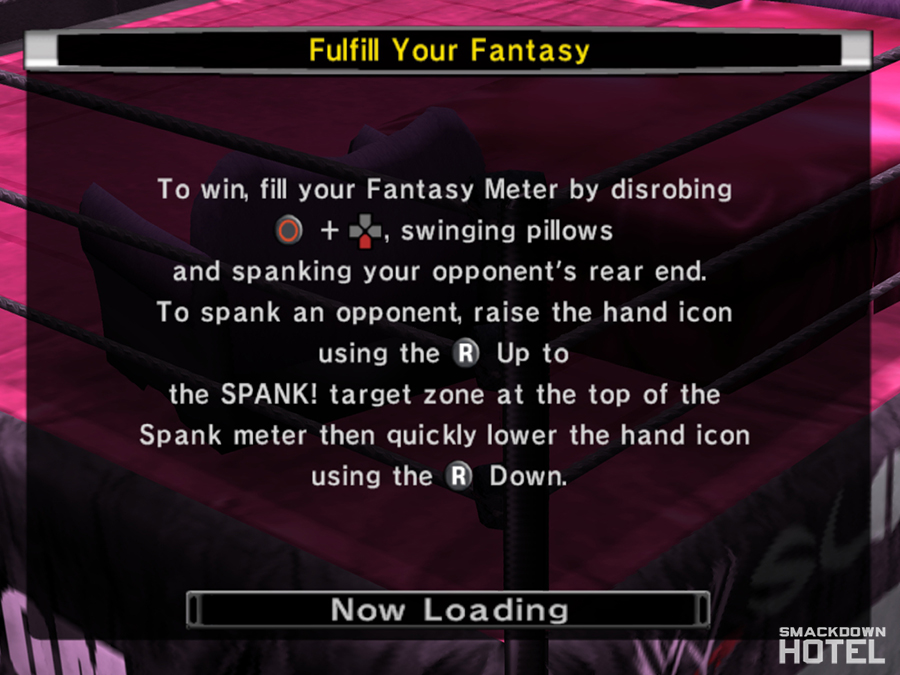
FAQs about SmackDown vs Raw 2006 Controls
How do you perform a finisher in SmackDown vs Raw 2006?
Fill your momentum meter, then press L1 near your opponent to execute your finisher. To perform the Secondary finishing move press L1 + directional button. Alternatively, store it for later by pressing L1 + L2.
How to reverse in SmackDown vs Raw 2006?
Press L2 to reverse strikes and R2 for grapples. To counter a Finisher Move press L2 + R2.
How do I pick up weapons in SmackDown vs Raw 2006?
Press Square near a weapon to pick it up. To get a weapon from under the ring press Square button while standing in the middle of the apron.
How do you execute an Irish Whip in SVR 2006?
Tap Circle + Triangle to perform an Irish Whip in SmackDown vs Raw 2006. Hold Circle + Triangle for a Strong Irish Whip.
With this guide to the SmackDown vs RAW 2006 controls, you’re ready to dominate every match and fully enjoy one of the best wrestling games ever made. Prepare to step into the ring and claim victory like a true champion!
